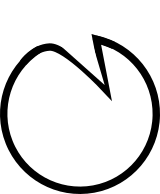Examplained Examples¶
These are all standalone examples, i.e. they are all you need and should just run as-is.
The code for the exaples below can be found in the
examples folder of the git repository.
The comments in the code have been removed for clarity but further explanation is provided outside the code.
Basic¶
This is the same example shown in the home page but we disect it a little further. It contains the bare minimum for a single-application server.
1 2 3 4 5 6 7 8 9 10 11 12 13 14 15 16 17 18 19 | from jibe import MainApp, Button, Input
class ExampleApp(MainApp):
def __init__(self, connection):
super().__init__(connection)
self.children = [
Button(),
Input(value='The value')
]
self.children[0].register('click', self.on_button_click)
def on_button_click(self, source, message):
self.children[1].value = "Hello!"
if __name__ == "__main__":
ExampleApp.run(port=8881)
|
This example shows a standalone Jibe application that we have defined
as ExampleApp, starting on line 3.
It does not require a separate web server.
The server for the application is started on line
19 and it listens on port 8881 of the machine it is started
on. You can access it by going to http://localhost:8881
on any web browser.
The application is defined by creating a class which inherits
from the MainApp class. All Jibe applications are defined
in this way. Jibe relies heavily on object orientation, so if
you are unfamiliar with concepts like classes and inheritance
we suggest that you strengthen your grasp of these concepts
first.
The MainApp class contains all the complexity that makes
a Jibe application. It is there for you to access it when you need
it, otherwise it is hidden to make your code clearer. To put
the MainApp’s machinery into acction we must call it’s
constructor (line 6) in our constructor (lines 5-12). Since
it requires a connection parameter, our constructor must
also accept this same parameter.
An important detail to know at this point is that the MainApp
class also inherits from Widget. Therefore, ExampleApp
is a Widget, as all Jibe applications are. Widgets can
have child widgets, which allows us to build complex widgets
out of simpler widgets simply by combining them together as children
of the complex widget.
In this case, our application (or top-level widget) contains
two children, a Button and an Input. On lines 8 to 11
we creates instances of these two classes, we put them together
in a list and assign it to the children variable of the
application. The children variable is special in the sense
that it is “aware” of its changes. As soon as it is assigned to
(or changed), it communicates with the browser to update
the widget’s representation there.
On line 12 we specify that we want to react to click events
on the button. The register method of widgets takes
the name of the event and a function (or method) to call
when it happens.
On lines 14 and 15 we defined the “event handler” that we
specified on line 12. Event handlers take 2 parameter: source
is the widget that triggered the event (it will allways be
that specific button in this case), and message is
the message that was sent from the server that alerted us
that this event has happened. The message may contain useful additional
information about the event (which we don’t need in this case).
The body of on_button_click is an assignment to the value
variable of the Input widget. This variable is a property.
Properties are special variables, similar to children in that
they are also “aware” of changes, causing an immediate update
on the browser. Therefore, when the button is clicked, the value of
the Input, “The value”, changes to “Hello!”.
MultiApp¶
This example illustrates how to have a multiple-application server. For web platforms that require a little more complexity is it convenient to have the ability to combine multiple Jibe applications together.
1 2 3 4 5 6 7 8 9 10 11 12 13 14 15 16 17 18 19 20 21 22 23 24 25 26 27 28 29 30 31 32 33 34 35 36 37 38 39 40 41 42 43 44 45 46 47 48 49 50 51 52 53 | from jibe import MainApp, Button, Input, CheckBox, \
Redirect, MultiApp
class ExampleAppA(MainApp):
def __init__(self, connection):
super().__init__(connection)
self.btn_go2b = Button(label='Go to B')
self.btn = Button()
self.input = Input(value='The value')
self.redir = Redirect()
self.children = [self.btn_go2b, self.btn,
self.input, self.redir]
self.btn.register('click', self.on_button_click)
self.btn_go2b.register("click", self.on_go2b)
def on_button_click(self, source, message):
self.input.value = "Hello!"
def on_go2b(self, source, message):
self.redir.redirect('/b')
class ExampleAppB(MainApp):
def __init__(self, connection):
super().__init__(connection)
self.btn_go2a = Button(label='Go to A')
self.chk = CheckBox()
self.btn = Button()
self.redir = Redirect()
self.children = [self.btn_go2a, self.chk,
self.btn, self.redir]
self.btn_go2a.register("click", self.on_go2a)
self.btn.register("click", self.on_btn_click)
def on_btn_click(self, source, message):
self.chk.checked = True
def on_go2a(self, source, message):
self.redir.redirect('/a')
if __name__ == "__main__":
mapp = MultiApp(
a=ExampleAppA,
b=ExampleAppB
)
mapp.run()
|
Application ExampleAppA at http://localhost:8881/a:
Apllication ExampleAppB at http://localhost:8881/b:
A Jibe MultiApp allows us to serve multiple Jibe MainApp together.
On lines 49 to 52 we create an instance of MultiApp and pass the
individual applications as keyword parameter to the constructor. The keywords,
a and b in this case, define the relative URLs of the apps.
Asside from the use of MultiApp, there is little more to this example.
However, we make use of of the Redirect widget, which is invisible on
the page, but as its name implies, allow us redirect the browser to another
URL. In this case, we use it to jump from one application to the other
in response to the click event of the respective buttons, on lines 24
and 46.